Bottlenecks of Coherence Datagrid Setup
Load testing of your application on a regular basis is a right way to keep an eye on the app’s performance trends with all configuration and functional changes in place.
However, one performance bottleneck could be hiding after another one, and you won’t know about the issue until the current limitations are fixed.
That means that it might be possible that you’re not able to get your Coherence integration properly loaded if the overall application’s performance is struggling with a slowness caused by, let’s say, poor performance of your DB. So, it’s required to find a way how to check the integration for potential bottlenecks in an isolated manner having all calls made directly to the grid.
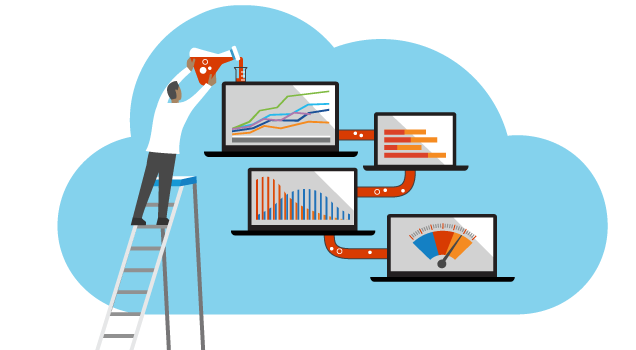
Potential Bottlenecks in Oracle Coherence Setup
There are few potential bottlenecks in Oracle Coherence setup which are very common and sometimes not very obvious. Let’s see what should be double-checked from the configuration point of view before your GOLIVE date:
-
Inefficient hardware resources could cause some failures within your SLAs occurring. In case of such failure, Coherence needs to perform more processing (i.e. the recovery and rebalancing of lost data) with fewer resources.
-
Improper JVM configuration could lead to long Garbage Collection pauses, low Heap Space or even Out Of Memory failures.
-
Insufficient processing resources, such as static thread pooling, could cause the task backlog queue growing and affecting the application performance, throughput, and scalability.
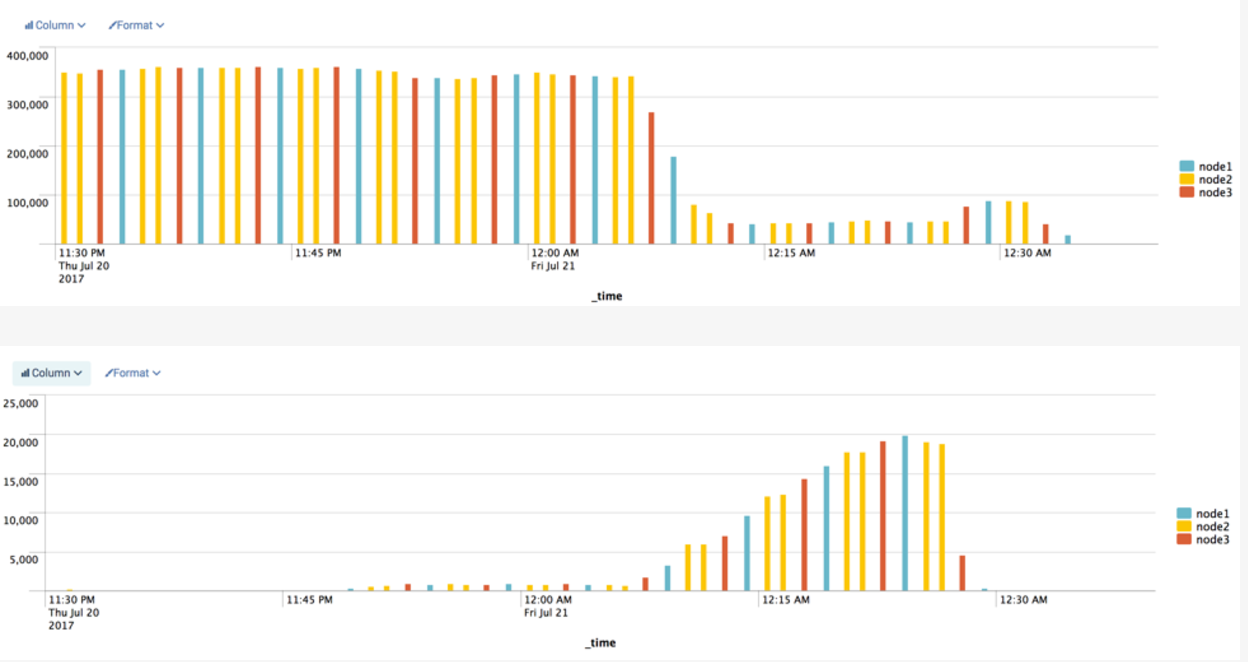
Testing Approach Overview
Direct and isolated performance testing of the Coherence datagrid means that the application itself shouldn’t be involved into the test.
It’s required to have a standalone client which should be able to fire get and put calls against your distributed caches.
Despite the client is not dependent on the application logic, the client should be able to manipulate with exact copies of the serializable data being initialized by the application. Objects passed to the datagrid should have the same structure, size, and serialization approach.
Solution Details
Fortunately, there is a really easy way to get such test client implemented - your JUnit tests could be used as a code base for all get and put operations.
Hope, your code is fully covered with all required unit tests, otherwise you have to create some tests for basic datagrid calls. Something like:
@org.junit.Test
public void put() throws Exception {
String exMessage = null;
try {
Order order = order();
cache.put(order.profileId(), order);
} catch (Exception ex) {
exMessage = ex.getMessage();
}
assertNull(String.format("put failed due to %s", exMessage), exMessage);
}
@org.junit.Test
public void get() throws Exception {
Order result = (Order) cache.get(cachedProfileId());
assertNotNull(String.format("Nothing is returned for %s key.", profileId), result);
}
When you’re got ready with JUnit tests, get this code packed in a jar and along with the coherence lib get it placed under your JMeter’s lib/junit directory. Then specify these libs as a part of JMeter’s classpath:
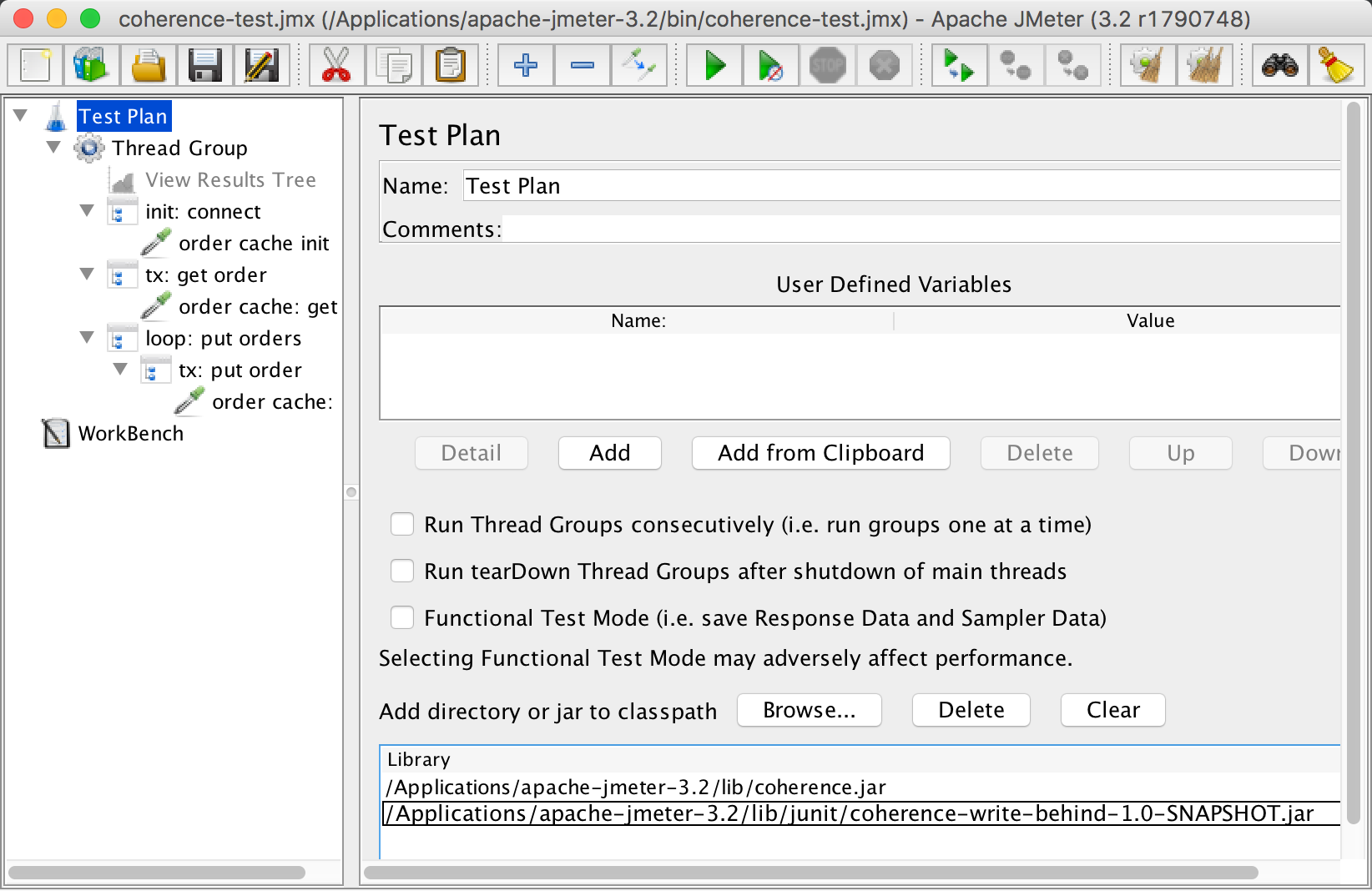
JMeter’s JUnit Request samplers allows you to compose a test scenario using your junit tests. Coherence connection should be initialized before the test scenario, which is a sequence of get and put calls wrapped in junit tests:
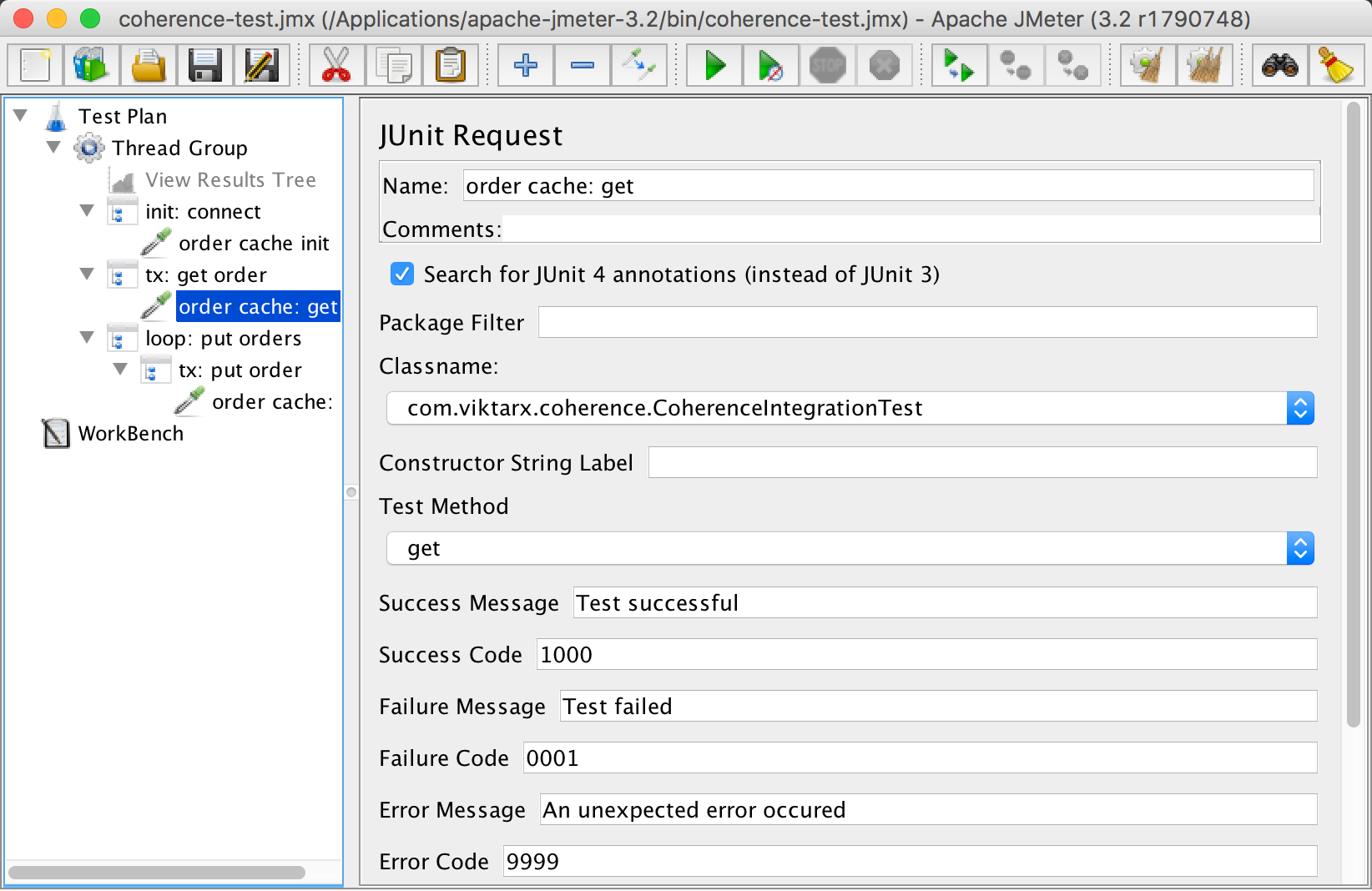
Also, it’s important to have your coherence integration settings available for JMeter test agents, so appropriate parameters should be used in your test’s start-up script:
./jmeter.sh -n -t coherence-test.jmx -l
../results/coherence-test.jtl -e -o
../results/coherence-test
-Dtangosol.coherence.cacheconfig=coherence-test-config.xml
Conclusion
Series of load tests for different Coherence configuration setups will help you to define system settings for optimal performance of the Coherence datagrid integration.
Also, such JMeter + JUnit bundle could allow you to start with performance analysis from the very beginning of the application development.
Sources
Full implementation of the Coherence JUnit tests could be found in the coherence-write-behind project of my GitHub repository.